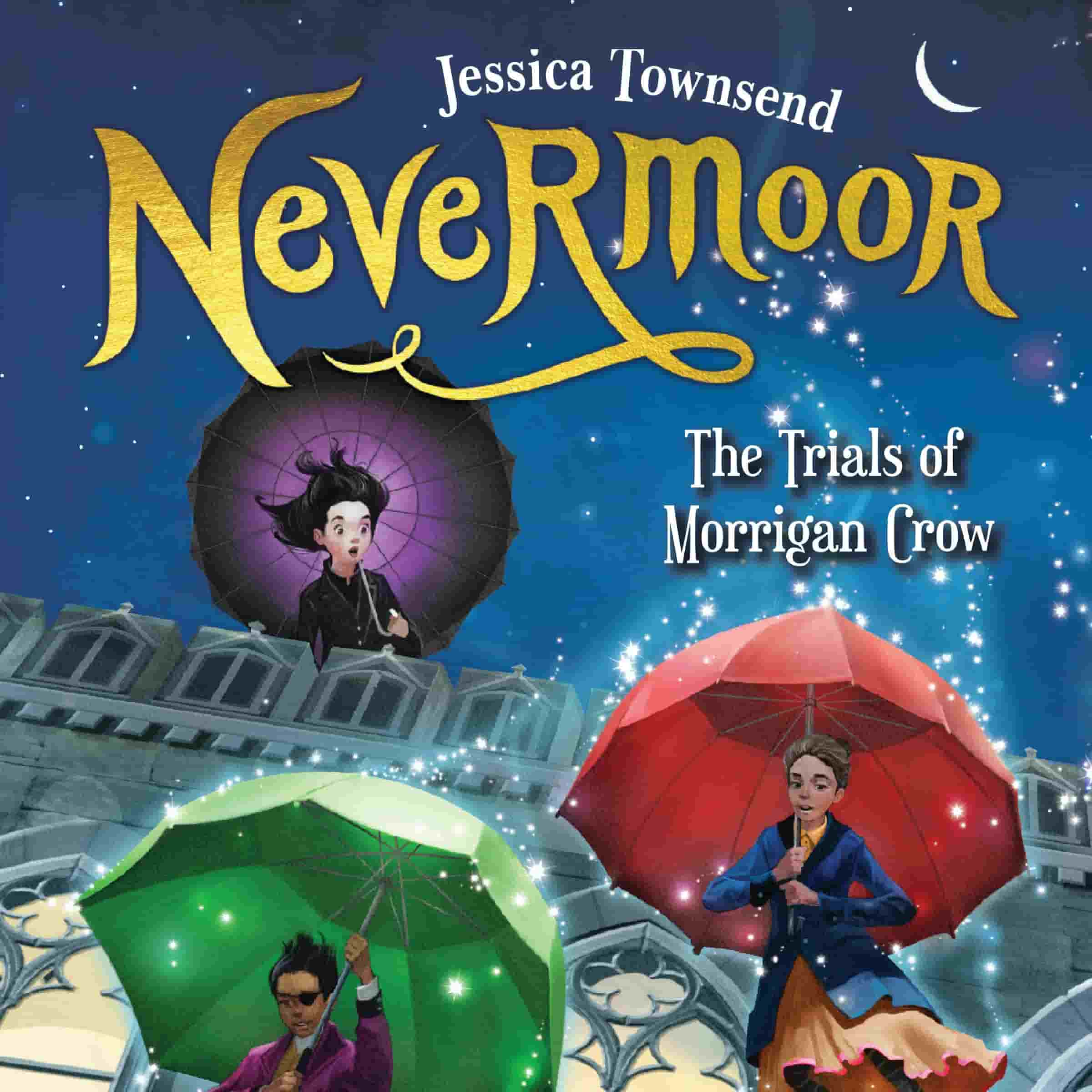Cover reveals are often how books make their first impression on readers, building excitement and buzz months before launch. They can also be a great way to jump-start prerelease sales if your book is available for preorder on retailer sites!
Once you reveal your cover, you want to get it in front of potential readers as often as possible. Repetition is an effective advertising tactic that helps to make a product more memorable. There are many different marketing assets you can update to make sure it’s easy for readers to spot and recognize your upcoming release — so many that it can be a bit overwhelming. That’s why we’ve created a downloadable and printable “Cover Reveal Checklist” you can use as a task list! We’ll provide an in-depth look at each checklist item in this post.
Options for running cover reveals
First, try to make a big splash with your cover reveal so as many people as possible in your target audience see the image. There are a few different strategies you can use. For any authors who are new to this process, let’s walk through a few of the most popular ones!
Note: If you plan to make your book available for preorder, it’s a good idea to do so before your cover reveal. But if you’re still unsure, check out this blog post listing some pros and cons.
1. Ask your publisher to coordinate the reveal
If you’re traditionally published, as a first step, you can ask your publicist or editor if the imprint’s publicity team would be willing to coordinate the cover reveal for you.
Keep in mind that these days, it’s extremely rare for a publisher to coordinate a cover reveal for their authors. With publicists having limited bandwidth and resources, they usually only do big cover reveals for their major lead titles. Depending on the imprint, they’ll only have one to three lead titles per season. These are the reveals you might see on USA Today, Barnes & Noble’s blog, Oprah Magazine, or Entertainment Weekly, for example.
Sometimes publishers will also run cover reveals on their own blogs or offshoot publications with large readerships, like Epic Reads, a teen book blog owned by HarperCollins. Similarly, some publishers run reveals on their social media channels, as Random House did on Instagram for Josie Silver’s upcoming novel, The Two Lives of Lydia Bird.

2. Partner with a publication or influencer
Whether you’re traditionally or self-published, you can try to pitch an exclusive cover reveal to a publication your target audience frequently reads. This will let you reach their readership in addition to yours, creating additional buzz. Some popular publications that run cover reveals include Bustle, Hypable, BookRiot, Paste Magazine, and LitHub.

3. Run your own cover reveal
If your pitches have gone unanswered, if your publisher didn’t give you enough lead time to coordinate with a publication, or if you’d rather not bother pitching it at all, don’t fret! Running your own cover reveal can work wonderfully. Simply publish the cover image on your social media accounts and include any links to preorder in the caption or description copy. Remember to thank the designers and illustrators who worked hard on your cover.
Here’s an example cover reveal from Katie Cotugno. She treated her own blog like a publication with an exclusive reveal, directing her Instagram followers to visit her blog to see the full cover image!
What to update after your cover reveal
If you’re doing option #1 or #2 above, usually you’ll have very little lead time between knowing your cover reveal date and the actual reveal. Additionally, common etiquette is to provide a 24-hour exclusive for a third-party publication or influencer to show off the cover design, unless you agreed to a different exclusivity period. Still, that only gives you one extra day, so it’s a good idea to prepare these assets ahead of time so you’re ready to show off that new, beautiful cover.
If you’re running your own cover reveal, you can create the following assets and publish them whenever you’re ready!
✅ Retailer pages
The level of access you’ll have to edit your books’ retailer pages will depend on whether your book is traditionally or independently published. If you’re independently published, simply upload your cover to each retailer where your book is available for preorder.
If you’re traditionally published, typically your publisher alone can upload a cover image. So if your cover doesn’t appear on the retailer sites when you expect it to, ask your editor to check on the status (or ask your agent to give them a nudge).
✅ BookBub
To add your book’s cover on BookBub, log in to your Partner Dashboard. Then navigate to your My Books page. If the book is not already on your My Books page, click Add Books and follow the prompts to add your book.
Once your book is listed on your My Books page, click Request Change.

✅ Goodreads
To add your book’s cover on Goodreads, log into Goodreads and navigate to your book’s page. Carefully shield your eyes from any reviews, and scroll down to this details section where you can click Edit Details. In the sidebar, you will see the option to add a photo for the cover.

✅ Author website
You can add your book’s cover in a few key places on your author website:
On the homepage. Elizabeth Gilbert added the covers of both the US and UK editions of her upcoming release to her homepage.



✅ Bookmarks
Now that you have your cover, it’s time to print bookmarks! If you’re traditionally published, as a first step, you can ask your publisher if they would be willing to design bookmarks for you. If not, you can either design them yourself or hire a freelance designer. Bookmarks are great to bring with you to events, to carry around and hand out in lieu of business cards, or to mail to readers as part of a giveaway prize. They also make great fodder for Instagram! Here is a photo Erin Bowman posted to Instagram, featuring one of her bookmarks.
✅ Business cards
If you’d like to update your author business cards, this is a great place to display your newest cover! Andrea Bartz has her name and contact information on one side, and her book cover on the other.
✅ Author media kit
If you have a media kit on your website, update it to include your new cover. Claribel Ortega includes a downloadable zip file on her website.
The zip file includes both the flat cover and 3D rendering of her book, as well as headshots and a PDF with more information.
✅ Email newsletter header
Consider including the cover in your newsletter header. That way readers will see this image whenever they open your newsletter, even if the newsletter isn’t specifically about the upcoming book. Kaira Rouda elegantly included her most recent release and her upcoming book in her newsletter’s header.
Or you might have a header that’s a compilation of many covers, like Karin Slaughter’s newsletter. In this case, you could update the design to include the new cover.
✅ Email signature
Relatedly, you could include your book’s cover in your email signature, both in your newsletters and your personal email — depending on the email client you use. I’m including my upcoming release All Your Twisted Secrets in the email signature of every newsletter I send.
Here are some tutorials for how to include an image in your personal email signature! (If yours isn’t included here, a Google search should surface the tutorial you need!)
- Gmail
- MacOS Mail
- Outlook
- Yahoo Mail
✅ Display ads promoting the preorder
If you’re already running display ad campaigns to promote your preorder, it’s time to update the creative to include the cover or imagery from the cover. (And if you’re not yet running ads, you may want to consider doing so!) Brenda Novak ran a BookBub Ads campaign promoting the preorder of Face Off to drive early sales and boost exposure, and she included both the print and digital cover in the ad design.
Want to run a BookBub Ads campaign for your book to ramp up preorders? Click here to create an ad now!
✅ Facebook Page cover photo
Your Facebook Page cover photo is another great opportunity to get your upcoming book’s cover more visibility. Zadie Smith added the cover of her upcoming short story collection to hers.
✅ Facebook Group cover photo
If you have a Facebook group for your most loyal fans to congregate, that might need an update, too! Matthew Mather includes several of his book covers in his group’s cover photo.
✅ Twitter header
Your Twitter header is another opportunity to remind readers about your upcoming books. Jeffrey Deaver included the cover of his upcoming book in his, and included an enticing blurb and the on-sale date.
✅ Twitter pinned tweet
On Twitter, you can pin a tweet to keep at the top of your Twitter profile. And there’s a variety of different ways you can share your newest cover! You can share the full cover image — Melissa Blue tweeted the cover of her upcoming novella and included links where readers could easily preorder.
You can share the cover reveal link or quote-tweet the publication that hosted your cover reveal. Suzanne Park used this strategy and included preorder links as well.
Or if you’re very prolific, you can create one image showcasing multiple covers, and create a thread to elaborate more on each book, like Alyssa Cole did!
✅ Pinterest board
Once your cover is live, add it to your official Pinterest board for this book (and if you don’t have one yet, create one!). Victoria Schwab created a dedicated Pinterest board for A Darker Shade of Magic, and as you can see, her first few pins were images of the book’s different covers.
BONUS posts!
There isn’t a cover photo or pinned post feature on Instagram, but due to the popularity of the platform, it’s still a great idea to let your followers there know about your new cover!
✅ Instagram post
When you post your cover on Instagram, a very simple post with the cover itself can get a lot of engagement! Here’s an example cover reveal on Instagram from author Rebecca Ross, which got over 1.3K likes.
✅ Instagram story
Instagram stories only last for 24 hours, but you could save the story to your profile as a “Highlight”. This is the closest you can get to pinning a post on Instagram! Alexandra Winter published a story in which she took a video of her revealing the cover design on her laptop.
If you’re unsure where to start creating these graphics, Canva is an easy-to-use graphic design tool that has templates for each of these content types, or you can refer to this handy guide to social media image dimensions.
Remember, you can download this checklist as a printable PDF to keep handy any time you’re ready to coordinate a cover reveal. (This will subscribe you to the BookBub Partners Blog, which you can opt out of at any time.)
DOWNLOAD NOW
Want to share this post? Here are ready-made tweets:
Click to Tweet: This is SO helpful! Check out this guide to running cover reveals (there’s a checklist you can download!). #WritingCommunity sachvui.co/2MvsUaV
Click to Tweet: Will you be revealing a new cover soon? Read this article first (and download the cover reveal checklist)! #pubtip sachvui.co/2MvsUaV