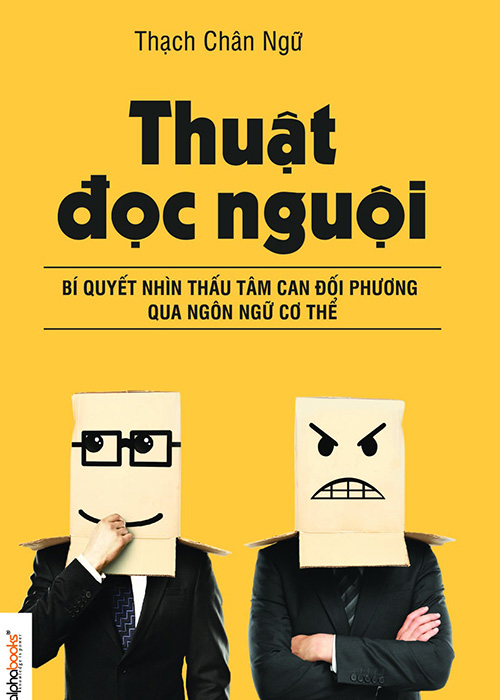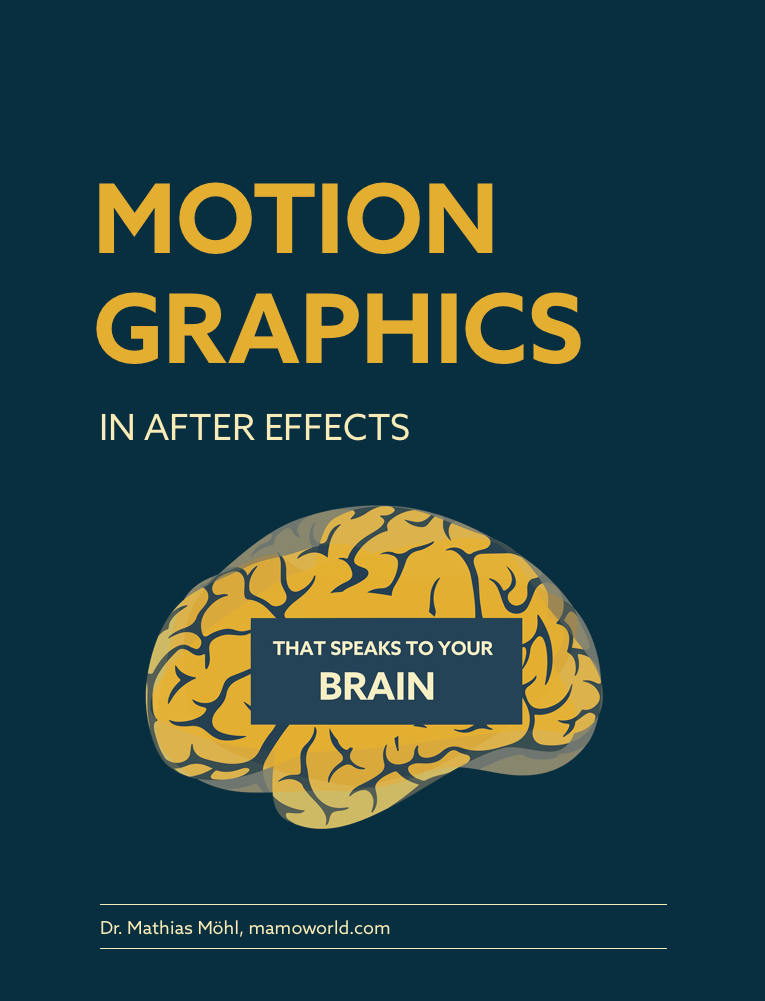As evidenced by the demise of so many independent and smaller bookstore chains, eBooks are the way of the future for many people. Why lug around a hardcover or even a paperback when you can store multiple books on an eReader? Better yet, why not just use an eReader app on the iPhone or iPad you’re already carrying? With many of us desiring less cluttered lives, the answer seems obvious. What’s less obvious, however, is which app to choose.
Several factors should influence your choice of eReader app. These include the material you want to read (be they books, graphic novels, newspapers, magazines or a combination), the other devices you might want to sync with (non-Apple computer, eReader, etc.), what additional features you require (dictionary, inserting notes, etc.) and whether you are thinking of self-publishing. Another huge consideration is file type. On top of being copyrighted by the author, eBook sellers use digital rights management (DRM) software to protect the publications they sell from being illegally duplicated. If you start building a library in one file type and later switch apps, you may find yourself having to repurchase books you already own but in a now-incompatible format.
Here are some of the pros and cons of the most popular eReader apps for iOS devices:
iBook by Apple – best in-app features and appearance
Pros
- Apple includes iBook on all iOS and Mac devices. You don’t have to find, download and setup the app yourself.
- It’s possibly the most visually attractive of all the eBook apps.
- The Auto-Night Theme feature automatically changes the text to white-on-black according to your ambient light conditions for a better low-light reading experience.
- Your library can be uploaded, accessed and synced in iCloud. Family members can pool and share their purchases using Family Sharing.
- Visually-impaired readers can hear the words on a page spoken using the accessibility features on iOS devices.
Cons
- The app only works on Apple devices.
- EBooks sold through the iBook store are mostly in the popular EPUB and PDF formats, but protected using Fair Play DRM so they cannot be read in other apps. Vice versa, only DRM-free books purchased elsewhere can be imported. Self-published eBooks created using the associated iBook Author app use a proprietary iBook format.
- There is no iBooks store webpage. Purchases must be made through iTunes or the iBook app itself.
Kindle by Amazon – best prices
Pros
- Amazon being such a large company, Kindle offers hundreds of free and deeply discounted eBooks including novels by popular authors. Amazon also offers ever-changing daily eBook deals for up to 80% off normal retail price.
- Kindle offers versions of the app for almost every platform in case your cell, computer and tablet have different operating systems.
- If a book you previously purchased gets updated or corrected, you’ll be sent a notification and can download the new version for free.
- The Pageflip function allows you to pin and easily return to your current page if you want to swipe elsewhere to scan ahead or review a diagram on a different page, for example.
- You can access the popular Goodreads community within the app to read and post reviews.
Cons
- Amazon’s DRM is the most restrictive and difficult to break. Kindle eBooks only work on Kindle eReaders and through the Kindle app.
- You cannot make in-app purchases because Apple does not allow other companies this privilege on their devices.
- The Canadian version of Amazon Prime does not include eBook borrowing or free early access to new releases like the US version does.
- Many of the free novels and short stories are self-published and of poor quality, both in terms of plot and grammar/spelling.
Kobo by Rakuten (previously by Indigo Books and Music) – best loyalty incentives
Pros
- The app is supported on iOS, Android, Blackberry, Windows and Desktop in case your other devices are non-Apple.
- The Kobo store has a cash-reward referral program. You can send friends a $5 discount code and will receive $10 for yourself if they make a purchase.
- The Kobo store has a Super Points loyalty program and a $10 VIP membership for frequent purchasers.
- The Kobo store offers a price match guarantee. They will credit you the difference plus 10% if you find the same eBook on another website.
Cons
- You cannot make in-app purchases because Apple does not allow other companies this privilege on their devices.
- Kobo offers EPUB eBooks, but using a proprietary KEPUB format so they can only be used on Kobo eReaders or in the Kobo app. Some purchases also come with a separate ASCM download which allows the eBook to be stored and used in Adobe Digital Editions, then shared across devices that support ADE. However, it’s not always clear which books offer the ASCM add-on and which do not.
Libby by Overdrive and Overdrive by Overdrive – best free reading
If you have a library card, you may not realize you already have free access to a large number of eBooks through your public or school library! Overdrive is the software used to borrow such items. The company offers two apps: Libby by Overdrive and their original Overdrive app. The former is geared towards public library users, while other library and school users should use the latter.
Pros:
- The downloads are free!
- There are versions of the app for almost every operating system.
- The app provides an expiry countdown for each eBook so you can remember to renew and/or prioritize what to read next.
- Titles are automatically “returned” when the lending period expires, so it’s impossible to incur late fees. You can also return items early if so desired.
- If you’re short on device space, you can easily delete sections of the book as you finish reading them.
- Since libraries are a public resource, you can get lots of assistance. If you visit your local branch, a librarian will even walk you through downloading the app and borrowing your first book.
Cons:
- Although just about any book can be made available through Overdrive, your actual selection is limited to that of the library where you physically reside and have membership. Then within your library’s selection, there are only a certain number of copies available of each eBook. Libraries also place a limit on how many you may borrow at a time, even though you may have space on your device for more.
- You don’t own any of the eBooks and the downloads can no longer be accessed at the end of their borrowing periods.
- The app can track your lending history, but the list won’t link back to where you can renew the items.
Hopefully now you have a better understanding of how eBooks and eBook Reader Apps work. With many options out there, you will have plenty of reading material for your next vacation, or even your commute to work.