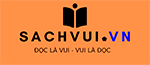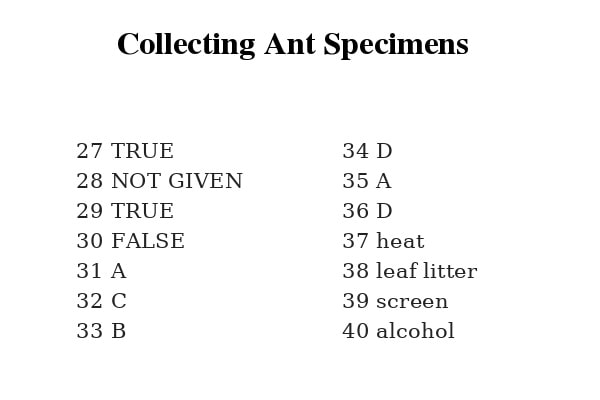The Samsung Galaxy Book S is the latest Windows on Snapdragon laptop that aims to combine the mobility, speed and battery life of a smartphone with the power, performance and usability of a traditional notebook, but does it succeed?
While Windows on Snapdragon devices certainly have a lot of potential – we love the idea of a laptop that lasts almost an entire day on a single charge, boots up instantly and has built-in ultra-fast mobile internet – the reality is that many of the devices we’ve tried end up disappointing us, mainly due to their high asking prices and poor performance.
The Snapdragon platform is an alternative to Intel and AMD’s hardware (which traditionally powers laptops) created by Qualcomm, a company that usually makes the hardware that powers some of the best smartphones in the world. Sadly, it hasn’t been able to keep up with the mobile chips Intel and AMD have been pumping out for laptops, but all that could change.
You see, the Samsung Galaxy Book S has a few things going for it, which means it has a decent chance of succeeding where others failed. First, it has the might of Samsung behind it. This huge company has its fingers in an immense number of pies – from smartphones to tablets and TVs (and a whole lot more) – and it’s produced some nice laptops in the past.
The Samsung Galaxy Book S is also powered by Qualcomm’s latest Snapdragon 8cx platform, which is the company’s first platform designed for PCs. Previous Windows on Snapdragon devices have used modified versions of the Snapdragon SoCs that were primarily designed for smartphones and tablets – and which led to underwhelming performance.
The 8cx platform is aimed at addressing those issues. Does it – and by extension the Galaxy Book S – succeed? Read on to find out.
- Samsung Galaxy Book S at Amazon for $657
Price and availability
The Samsung Galaxy Book S comes with one set specification for $999 / £999 / AU$1,699. That’s with 256GB of storage, which is rather low these days, especially for a laptop at this price point.
In the US you can, at the time of writing, knock the price down to a much more reasonable $449 if you trade in an eligible device (recent smartphones and tablets from Samsung, Apple and Google).
Still, this is a pricey laptop which means the Samsung Galaxy Book S needs to do some heavy lifting to justify the price. Previous Snapdragon-powered laptops have mostly failed, as they can’t compete performance-wise with more powerful laptops of the same price.
Design
One area that the Samsung Galaxy Book S absolutely nails straight off the bat is its design. This is one seriously attractive laptop. Samsung has a well-earned reputation for making good-looking premium devices, and the Samsung Galaxy Book S continues that tradition.
With a full metal body available in either Earthy Gold or Mercury Gray colors, the Samsung Galaxy Book S has a sleek and understated look, and is light yet robust.
Its dimensions are 12.02 x 8.00 x 0.46 inches (30.5 x 20.3 x 1.16cm), and with a weight of just 2.12 pounds (0.96kg), this is one of the thinnest and lightest laptops you can buy right now. It’s quite comfortable to hold in one hand, and you can easily carry it around with you in a backpack or bag without it weighing you down too much.
On opening the lid, you’ll find that the Samsung Galaxy Book S is just as stylish on the inside. As we’ve come to expect from Samsung devices, the screen is bright and vibrant, with slimline bezels surrounding it, which allows the Samsung Galaxy Book S to fit a 13.3-inch screen into such a compact body.
The keyboard and trackpad also look nice, with a matte finish and appealing color scheme. The keys of the Samsung Galaxy Book S keyboard are large enough to hit comfortably, though their travel when pressed is a bit shallow.
A nice feature that we always like to see is a fingerprint reader built into the power button, which is nestled in at the top-right corner of the keyboard. This lets you log into Windows 10 with just a touch. If you touch it when the laptop is asleep, not only will it wake the Samsung Galaxy Book S up, but it will log you in as well, which is a nice feature.
When it comes to ports, there’s not much to talk about, due to the thinness of the laptop itself, so you just get two USB-C ports (one on each side), and an audio jack for plugging in a headset. Just underneath the left-hand side is a slot to install a SIM card.
This is one of the trump cards of the Samsung Galaxy Book S. Installing a mobile data SIM card enables the Samsung Galaxy Book S to connect to the internet via cellular data. Not only is this more secure than hooking it up to a public Wi-Fi hotspot when you’re out and about, but it’s also incredibly convenient as well, as it means – as long as you have a data subscription and in an area of coverage – you can go online almost instantly to check news or emails without having to type in any passwords.
Best of all, the Samsung Galaxy Book S supports 4G, so it’s capable of getting download speeds that can come close to some home broadband connections – and easily outclass most public Wi-Fi hotspots.
Overall, the design of the Samsung Galaxy Book S is excellent. Samsung is asking a premium price for this laptop, but we have to say that it certainly delivers a premium experience in the looks and feel department.
Performance
However nice the Samsung Galaxy Book S looks, it’s the performance that really matters. As we’ve mentioned earlier in this review, previous Snapdragon-powered laptops have faltered when it comes to performance, so can Samsung’s laptop buck the trend?
The answer is that yes – but with caveats. The Snapdragon 8cx is a big improvement over Qualcomm’s previous SoCs when it comes to laptops, and the Samsung Galaxy Book S runs Windows 10 smoothly. You don’t get that nagging feeling that you’ve paid a huge amount for a laptop that struggles with most tasks.
The fact that it comes with full Windows 10 is another bonus. An increasing number of apps can now run on Snapdragon and ARM-powered laptops, but there are still noticeable absences, with numerous big-name applications still only working on Intel and AMD machines.
This is why we weren’t able to run most of our benchmarks, and the ones we did show that the Samsung Galaxy Book S still isn’t a powerhouse.
So, while it offer enough performance for day-to-day tasks – as long as you use a compatible app – this laptop still struggles with more intensive workloads. Chrome, for example, begins to feel rather sluggish once you have too many tabs open. But, hey, at least we can now run Chrome. Back when Snapdragon laptops were confined to Windows 10 S, which limits you to apps downloaded from the Microsoft Store, you could only use Edge.
One of the benefits of the Snapdragon 8cx is its fast boot and resume times. It’s certainly impressive – the Samsung Galaxy Book S wakes up from sleep in a matter of seconds. Booting from cold, where the laptop was turned off, not put to sleep, takes a bit longer.
It’s good, but standard laptops have also come a long way in reducing startup times, so it’s not quite the advantage it used to be.
So for basic tasks and most office use – such as creating documents and presentations – the Samsung Galaxy Book S does a fine job, and offers a welcome improvement over previous Snapdragon laptops. But there is still a nagging feeling that you’re not getting the same kind of performance that an Intel/AMD laptop at the same price would offer.
That gives you a rather stark choice. Are the unique features of the Galaxy Book S worth the additional price? 4G connectivity is certainly a big plus, but is it enough? Luckily, the Galaxy Book S has an even more compelling feature that could justify the price: the battery.
Battery life
Put simply, the battery life of the Galaxy Book S is phenomenal. In our battery benchmark test, which runs a looped 1080p video until the battery dies, the Galaxy Book S lasted a seriously impressive 17 hours and 43 minutes.
That blows pretty much any Intel or AMD-powered laptop out of the water. We’d usually be happy to see eight or more hours from a standard laptop. Chromebooks, too, are often lauded for their long battery lives, but none achieve this kind of longevity.
During our day-to-day use of the Galaxy Book S, we found we could go an entire work day on battery alone. That involved some heavy duty internet browsing and document creation, and it meant we could get through most of the next day without a charge as well.
That ultra-long battery life, combined with the thin and light design, means this is an excellent laptop for frequent travellers, and that alone may be worth the additional cost.
Buy it if…
Don’t buy it if…
- These are the best laptops of 2020